7 Blogger Page Types: Analysis, Code Snippets, Data Matrix
Updated on December 17, 2019
If you're only using the
This data was collected in part using blogger2ools.
You must have Post Pages enabled. To quote the Blogger Dashboard,
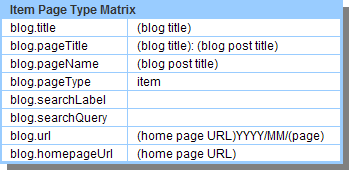
The following code snippet works only for item page types:
Last year Blogger added the ability to publish content as stand-alone pages. Static page types are identified as "

The following code snippet works only for static page types:
Ideally, any link you click from the Blog Archive widget would take you to an archive page type but that's not the way it works. The
This affects Blog Archive widgets using the "Hierarchy" style because some of the links it generates are search queries. In general search queries (when the URL is your homepage followed by "search?" or "search/"), return a
There's a similar problem with the navigation links generated by the Blog widget on archive pages. Instead of linking to other archive pages (pages that end in "archive.html"), they link to search queries. And once again, these search queries are the index page type. Thus, any customizations you have for archive page types are lost by the next page, and your visitors will have an inconsistent experience. This problem affects all three Blog Archive widget styles. Also, the search queries themselves are malformed half the time which leads to posts getting skipped or repeated.
I haven't solved that problem yet but I've been thinking of a workaround. First, only use the "Flat List" and "Dropdown Menu" styles when configuring the Blog Archive Widget. Second, omit navigation links from Archive page types. Third, add another Blog Archive widget (that only appears on archive page types), in place of the navigation links. And finally, modify the widget so it looks like it belongs there.
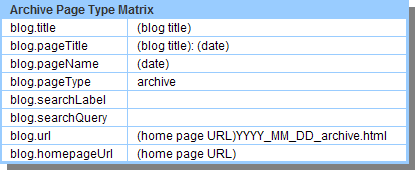
The following code snippet works only for archive page types:
(I usually write homepage as one word but to stay consistent with this document I'm writing it as two words.) The home page is the default URL of your blog. You can find it under Setting > Publishing in the Blogger dashboard. The

The following code snippet works only for home page types:
The search page type displays the results of a search performed using Blogger's original built-in search form. (Not to be confused with the Search Box gadget.)
You should know that the built-in search is extremely limited: it only searches from a pool of the most recent posts, older posts are ignored and labels are ignored. In the future I might transition to the search box gadget but I'm still exploring my options.
The

The following code snippet works only for search page types:
Label Pages are generated by the labels widget. You may only view one label at a time. There is no way to combine multiple labels for viewing, unfortunately. There is a minor bug with the labels widget which you can read more about on the Labels Widget section at blogger2ools. I've also posted a fix for it.
The
The RSS feed for a label is formatted as follows:

The following code snippet works only for label page types:
By order of elimination we are left with the index page type. As I stated back in the Archive Page Type section when a Blogger page is generated using query parameters the
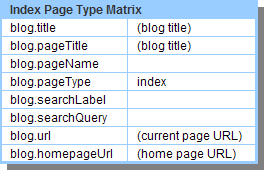
The following code snippet works only for index page types:
The following code snippet comes directly from our own template here at MY STADY. Use this snippet as a guide for when customizing multiple or even all seven Blogger Page Types. If you're SEO-obsessed this is probably what you're looking for. We use this snippet in the header and Blog Widget portion of our template code. For other sections it's not as important to customize seven different views.
First, an apology. I started drafting this blog post April 23, 2010 at 9:45PM. Everything you just read I could have told you about a year earlier. I had it all in my head! I dunno, I just found it really difficult to put all this information into words. But now that it's finally out there I feel like a huge weight has been lifted off my shoulders.
Please let me know if you find any of this confusing or if you need clarification or even if there are typos. Thank you.
pageType tag to identify the Page Type this guide is for you. The pageType tag only identifies four of the seven Page Types. This guide will show you how to identify all seven Blogger Page Types. I know it sounds confusing, just refer to the glossary. If that still doesn't help leave comments. I understand the terminology in this document could be confusing at first.This data was collected in part using blogger2ools.
Contents
- Glossary
- Item Page Type
- Static Page Type
- Archive Page Type
- Home Page Type
- Search Page Type
- Label Page Type
- Index Page Type
- Putting It All Together
- Closing Thoughts
Glossary
- Page Type
- The type of a page. For example, Search Page Type. This term does not always end with Type. For example, terms like Search Page and Search Page Type mean the same thing and are used interchangeably in this document.
pageTypetag- Note uppercase T and no space in between
pageandType. Globally available layout date tag. ThepageTypetag returns a value of:item,static_page,archiveorindex.
Item Page Type
You must have Post Pages enabled. To quote the Blogger Dashboard,
Post Pages give each of your posts their own unique web page.Post Pages are called item page types because the value of the
pageType tag on Post Pages is "item".The following code snippet works only for item page types:
<b:if cond='data:blog.pageType == "item"'> <!--Item Page--> </b:if>
Static Page Type
Last year Blogger added the ability to publish content as stand-alone pages. Static page types are identified as "
static_page" by the pageType tag.The following code snippet works only for static page types:
<b:if cond='data:blog.pageType == "static_page"'> <!--Static Page--> </b:if>
Archive Page Type
Ideally, any link you click from the Blog Archive widget would take you to an archive page type but that's not the way it works. The
pageType tag will only return a value of archive for pages whose filename ends in "archive.html". (See also What is an archive filename on Blogger Help.) Most links generated by the Blog Archive widget follow this format. The remainder use query parameters. Any page formatted that way has a pageType value of index.This affects Blog Archive widgets using the "Hierarchy" style because some of the links it generates are search queries. In general search queries (when the URL is your homepage followed by "search?" or "search/"), return a
pageType value of index.There's a similar problem with the navigation links generated by the Blog widget on archive pages. Instead of linking to other archive pages (pages that end in "archive.html"), they link to search queries. And once again, these search queries are the index page type. Thus, any customizations you have for archive page types are lost by the next page, and your visitors will have an inconsistent experience. This problem affects all three Blog Archive widget styles. Also, the search queries themselves are malformed half the time which leads to posts getting skipped or repeated.
I haven't solved that problem yet but I've been thinking of a workaround. First, only use the "Flat List" and "Dropdown Menu" styles when configuring the Blog Archive Widget. Second, omit navigation links from Archive page types. Third, add another Blog Archive widget (that only appears on archive page types), in place of the navigation links. And finally, modify the widget so it looks like it belongs there.
The following code snippet works only for archive page types:
<b:if cond='data:blog.pageType == "archive"'> <!--Archive Page--> </b:if>
Home Page Type
(I usually write homepage as one word but to stay consistent with this document I'm writing it as two words.) The home page is the default URL of your blog. You can find it under Setting > Publishing in the Blogger dashboard. The
blog.homepageUrl global tag returns the value of your blog's home page. The following code snippet works only for home page types:
<b:if cond='data:blog.url == data:blog.homepageUrl'> <!--Homepage--> </b:if>
Search Page Type
The search page type displays the results of a search performed using Blogger's original built-in search form. (Not to be confused with the Search Box gadget.)
You should know that the built-in search is extremely limited: it only searches from a pool of the most recent posts, older posts are ignored and labels are ignored. In the future I might transition to the search box gadget but I'm still exploring my options.
The
blog.searchQuery global tag returns the value of the search query.The following code snippet works only for search page types:
<b:if cond='data:blog.pageType == "index"'> <b:if cond='data:blog.searchQuery'> <!--Search Page--> </b:if> </b:if>
Label Page Type
Label Pages are generated by the labels widget. You may only view one label at a time. There is no way to combine multiple labels for viewing, unfortunately. There is a minor bug with the labels widget which you can read more about on the Labels Widget section at blogger2ools. I've also posted a fix for it.
The
blog.searchLabel global tag returns the value of the label name.The RSS feed for a label is formatted as follows:
(home page URL)feeds/posts/default/-/(label name)The following code snippet works only for label page types:
<b:if cond='data:blog.pageType == "index"'> <b:if cond='data:blog.searchLabel'> <!--Label Page--> </b:if> </b:if>
Index Page Type
By order of elimination we are left with the index page type. As I stated back in the Archive Page Type section when a Blogger page is generated using query parameters the
pageType tag returns a value of index. So basically anything that isn't one of the six previously mentioned page types we'll consider to be an index page.The following code snippet works only for index page types:
<b:if cond='data:blog.pageType == "index"'> <b:if cond='data:blog.searchQuery == ""'> <b:if cond='data:blog.searchLabel == ""'> <b:if cond='data:blog.url != data:blog.homepageUrl'> <!--Index Page--> </b:if> </b:if> </b:if> </b:if>
Putting It All Together
The following code snippet comes directly from our own template here at MY STADY. Use this snippet as a guide for when customizing multiple or even all seven Blogger Page Types. If you're SEO-obsessed this is probably what you're looking for. We use this snippet in the header and Blog Widget portion of our template code. For other sections it's not as important to customize seven different views.
<b:if cond='data:blog.pageType == "archive"'> <!--Archive Page--> </b:if> <b:if cond='data:blog.pageType == "index"'> <b:if cond='data:blog.searchQuery'> <!--Search Page--> </b:if> <b:if cond='data:blog.searchLabel'> <!--Label Page--> </b:if> <b:if cond='data:blog.searchQuery == ""'> <b:if cond='data:blog.searchLabel == ""'> <b:if cond='data:blog.url == data:blog.homepageUrl'> <!--Homepage--> <b:else/> <!--Index Page--> </b:if> </b:if> </b:if> </b:if> <b:if cond='data:blog.pageType == "item"'> <!--Item Page--> </b:if> <b:if cond='data:blog.pageType == "static_page"'> <!--Static Page--> </b:if>
Closing Thoughts
First, an apology. I started drafting this blog post April 23, 2010 at 9:45PM. Everything you just read I could have told you about a year earlier. I had it all in my head! I dunno, I just found it really difficult to put all this information into words. But now that it's finally out there I feel like a huge weight has been lifted off my shoulders.
Please let me know if you find any of this confusing or if you need clarification or even if there are typos. Thank you.
18 comments for 7 Blogger Page Types: Analysis, Code Snippets, Data Matrix
Please let me know if you find any of this confusing or if you need clarification or even if there are typos. Thank you.
x-)
(k
:)
:(
hihi
:-)
:D
=D
:-d
;(
;-(
@-)
:P
:o
:>)
(o)
:p
(p)
:-s
(m)
8-)
:-t
:-b
b-(
$-)
(y)
x-)
(k)